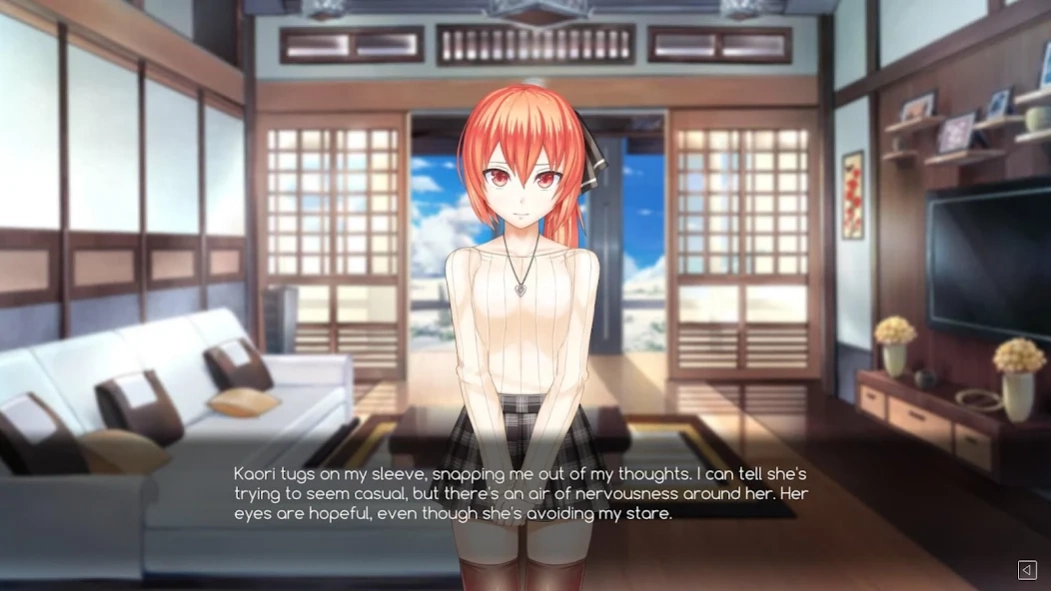Kaori After Story 48
Paid Version
Publisher Description
Kaori After Story - A slice-of-life sequel to ACE Academy; fully voiced and extensively interactive!
Following Kaori's ending in ACE Academy, your now girlfriend has invited you to spend Christmas and New Years with her family. Your trip takes you to the countryside of Isokaze, where her parents and twin sisters are surprised to see that Kaori has brought a boy home! From meeting the parents, enjoying winter activities and spending intimate time with Kaori to learn more about her and her past, it will be a holiday to remember!
FEATURES:
After Story
Continues your relationship storyline with Kaori from ACE Academy!
Complete Voice Over
Kaori After Story features a full English voice cast including all secondary and extra characters.
Fully Animated Sprites
Kaori After Story features Live2D® technology to bring characters to life! Experience unrivaled immersion with facial expressions and body language all animated seamlessly.
One Price
Absolutely no in-app purchase of any kind (micro-transactions, paywalls, time-gating, energy limits, choice restrictions, episodic purchasing, subscriptions...etc). Upfront and honest pricing for the full game and all its content!
Happy Holidays!
About Kaori After Story
Kaori After Story is a paid app for Android published in the Adventure & Roleplay list of apps, part of Games & Entertainment.
The company that develops Kaori After Story is PixelFade. The latest version released by its developer is 48.
To install Kaori After Story on your Android device, just click the green Continue To App button above to start the installation process. The app is listed on our website since 2023-04-05 and was downloaded 1 times. We have already checked if the download link is safe, however for your own protection we recommend that you scan the downloaded app with your antivirus. Your antivirus may detect the Kaori After Story as malware as malware if the download link to com.PixelFade.KaoriAfterStory is broken.
How to install Kaori After Story on your Android device:
- Click on the Continue To App button on our website. This will redirect you to Google Play.
- Once the Kaori After Story is shown in the Google Play listing of your Android device, you can start its download and installation. Tap on the Install button located below the search bar and to the right of the app icon.
- A pop-up window with the permissions required by Kaori After Story will be shown. Click on Accept to continue the process.
- Kaori After Story will be downloaded onto your device, displaying a progress. Once the download completes, the installation will start and you'll get a notification after the installation is finished.